![]()
Eric's Knowledge Base
![]()
Security
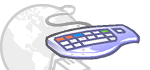
1. Windows XP
Links
2. Other Links

Donations!
(Please help me raise $10,000)
XP: Password is going to change in 14 days. How do I disable it?
- Right-click My Computer and select "Manage."
- Expand the Local Users Groups folder and click on Users.
- Right-click the User you'd like to change the password, and select "Properties."
- Place a checkmark next the text labeled "Password never
expires" and click Apply.
Author: Eric C. Vogel
Source: Call For Help. TechTV
Posted: 5/15/2002
Updated: 9/11/2002
BACK
Copyright 2002 Eric C. Vogel. No part of this can be
reproduced or re-printed with out the permission of Eric
C. Vogel or the author without their permission. All Rights Reserved.
Registered Trademarks and copyrights are owned by their respective owners.

