![]()
Eric's Knowledge Base
![]()
Security
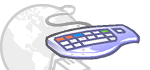
1. Windows XP
Links
2. Other Links

Donations!
(Please help me raise $10,000)
XP: WiFi: Cannot Connect with SmartDisplay
- Start -> Connect To -> Show All Connections
- Right-click on the Wireless Network icon, Properties
- Select the Wireless Networks tab.
- Select the preferred network under Preferred Networks
- Click Properties
- Click Authentication tab
- Un-check Enable IEEE 802.1x authentication for this network.
Author: Eric C. Vogel
Source: Eric C. Vogel
Posted: 2/8/2004
Updated: 2/8/2004
BACK
Copyright 2004 Eric C. Vogel. No part of this can be
reproduced or re-printed with out the permission of Eric
C. Vogel or the author without their permission. All Rights Reserved.
Registered Trademarks and copyrights are owned by their respective owners.

